
Your Guide to Creating a Stellar Uvlizer Video Testimonial
We're thrilled that you're considering sharing your UvLizer experience with us! To help you create a video testimonial that shines, we've put together a few tips:
1

1
Find a Quiet, Well-Lit Space
Choose a location with good natural light and minimal background noise. This will ensure that you're clearly visible and audible in the video.
2
Use a Stable Camera Setup
If possible, use a tripod or a flat surface to stabilize your camera or smartphone. This will help prevent shaky footage.
2

3

3
Frame Your Shot
Position yourself in the center of the frame. Make sure your face and the UvLizer are clearly visible.
4
Speak Clearly and Concisely
Talk about your experience with the UvLizer. What problem did it solve for you? How has it improved your life? Try to keep your testimonial under 2 minutes.
4
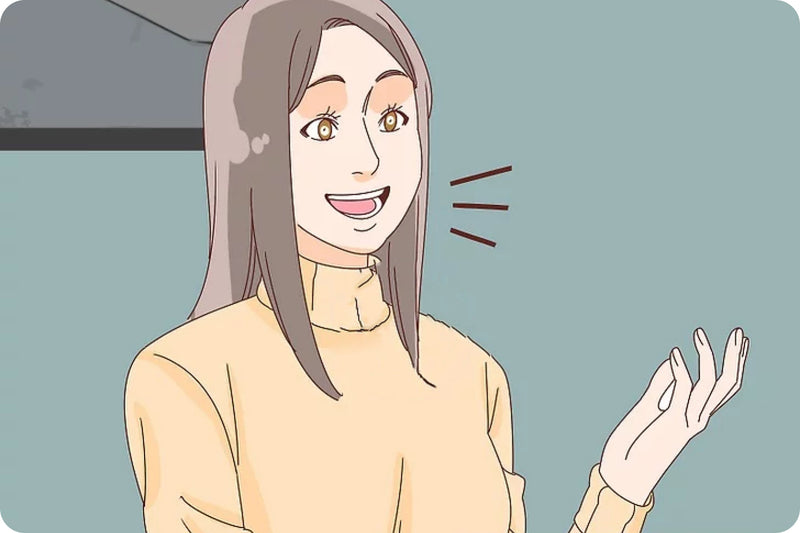
5

5
Show the Product
If possible, show the UvLizer in action. This could be as simple as showing it in the room where you use it most.
6
Be Natural
Don't worry about sounding like a professional presenter. Just be yourself and share your genuine experience.
6

7

7
Review Your Video
Watch your video before submitting it. Make sure you can be clearly heard and seen.
8
Submit Your Video
Once you're happy with your video, submit it through the provided Typeform link.
8

Thank you for taking the time to share your Uvlizer story! We can't wait to hear about your experience. And remember, a special discount awaits you as a token of our appreciation! We hope these tips help you create a video testimonial that you're proud of. If you have any questions or need further assistance, don't hesitate to reach out to us.